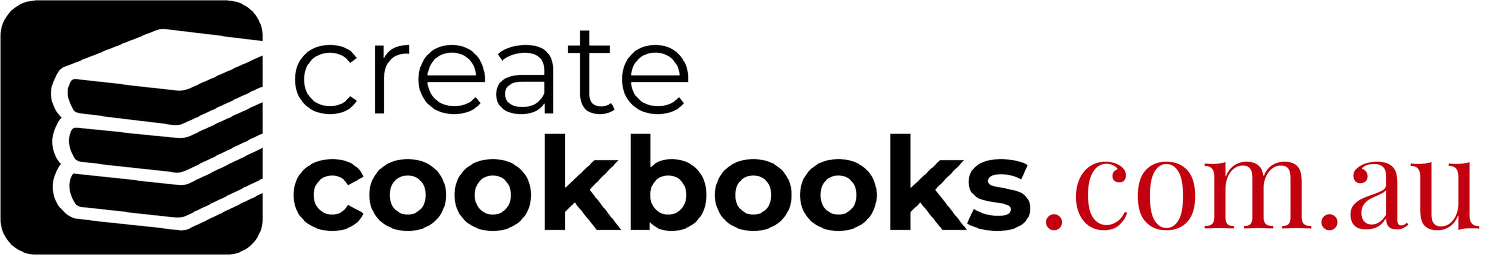Follow our 4 step guide to creating a beautiful cookbook
Step 1 - Recipes
Step 2 - Template
Choose from a great selection of templates. Any part of the template can be edited and you change the font styles of your template before you import your recipes.
To get started, log into your dashboard, create a new book, add the title of your cookbook, select your chapters and start adding recipes to your library. Invite others to contribute.
Step 3 - Layout
With a press of a button, your recipes are imported, in chapter order including fonts into your template. Customise as much or as little as you like. Insert additional text, personal images and unlimited images from our photo library.
Step 4 - Publish
Read our handy checklist prior to publishing. Place an order inside your dashboard for 1 or 1000s and order an ebook. Our design team checks your book prior to printing.